Fedora Silverblue
The immutable future?
Posted: May 29, 2023
I’ve been using Fedora Workstation as my main operating system for several years now. But the Fedora project also ships an immutable version of their OS called “Silverblue”.
Fedora explains their immutable variant as follows:
An immutable variant looks, feels, and behaves just like a regular desktop operating system, but your updates are delivered as full images of a working system. This makes every installation identical to every other, and it will never change while in use.
What’s more, Silverblue will always keep an older version of the system around for you to boot back into, should you need to, allowing you to try new programs, desktops, or even complete version upgrades fearlessly!
This system is almost the opposite of a rolling release distribution such as Arch Linux – which I used as my daily OS before Fedora Workstation, where updates are small and frequent, and where each application can modify the root config files when needed.
I wanted to tryout this immutable variant, to see the pros and cons of a immutable OS for myself, so I went ahead and spun up Fedora Silverblue in a virtual machine using Gnome Boxes.
Installation
I downloaded Fedora Silverblue 38, which was released on the 18th of April, 2023.
As for the VM, I went with 25 GB’s of storage combined with 6 GB’s of system memory, which should be plenty to tryout Silverblue and install some applications – more about this later.
The initial setup and installation process reminded me very much of the Fedora Workstation process, in fact, I could not notice this immutable future at all during installation.
Sadly, the installer included with Fedora 38 is still one of the worst user experiences when it comes down to Linux installers – But a more noob friendly web installer is in the works!
First boot
After the first boot, we are asked to enable some location services and third party repositories, just like the Workstation variant.
We also get to setup our user account, after which we are greeted with a (very clean and almost untouched) Gnome Desktop. The pre-installed applications are, as far as I can tell, the same as those found on Fedora Workstation.
One notable thing is that the included version of Firefox appears to be shipped as an RPM package, rather than a containerized flatpak – which is odd for a immutable and container focussed distribution.
Command not found
Hmm, it looks like htop is not shipped by default, let me install it really quick using the dnf package manager:
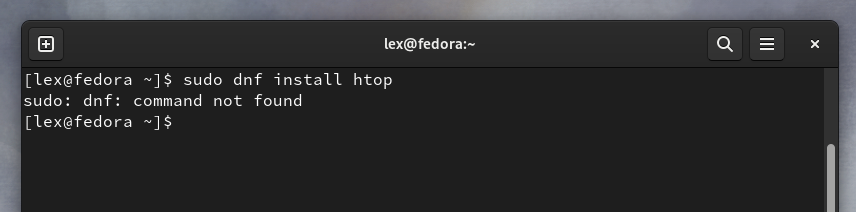
And this is where we finally encounter the “immutable” part of Fedora Silverblue. Because the root of the OS is immutable, the dnf package manager – or any oher package manager using root – will not be able to write packages.
This is the advantage of an immutable OS. Because it is read only, no user, or application, can effect the system binaries and their configuration files. Which keeps the base system extremely stable and secure.
“But how do I install packages without my trusted package manager?”
Well for most graphical applications we have Flatpaks, which are containerized applications installed directly to the user’s home directory. But other packages, such as command line tools, will have to be layed on top of our current Fedora Silverblue image, using the rpm-ostree command.
Installing Gnome Tweaks
As explained earlier, in order to install packages on an immutable OS, we need to install them on top of the base image using rpm-ostree. After which we will have to reboot into the newly generated image, which includes our package.
To tryout this process of installing packages, I decided to install gnome-tweaks, as it is not available as a Flatpak. Which leaves us with one option:
rpm-ostree install gnome-tweaks
Notice how the command above did not include sudo? That is because we are not directly installing Gnome Tweaks on the currently running image.
Instead, we rebuild the base image and include Gnome Tweaks on top of it. After switching to this new image using a simple reboot, we can see and use our new package as expected.
Lighting fast updates
Another advantage of an immutable Linux distribution, is that switching images is nearly instantaneous. Which makes updates almost unnoticeable, especially when newer images can be downloaded automatically in the background.
The downside being that a reboot is required each time a update needs to be “applied”. Which can prove to be quite annoying if you do not power off/reboot your system regularly.
Go immutable?
During my time with Fedora Silverblue, I hardly noticed the immutable nature of the system. Instead, I found myself installing and using applications as I would on any other system.
I liked the fact that the core system cannot change or break when in use – keep in mind that Flatpak applications can still change when in use.
This stability, combined with the option to rollback to previous images, reliefs a lot of stress from maintaining your OS, and lets you focus more on using your PC.
I am really interested to see the future of these immutable Linux distributions, as other immutable systems such as: Android, MacOS and ChromeOS already prove to be quite stable and successful.
I would recommend giving Fedora Silverblue a try! 🐧